Excel workbooks Consolidation - Upskill Technologies
- Admin
- Feb 21, 2014
- 1 min read
Do you run in a situation where you have too many excel and you want to consolidate it to one single excel workbook. Well, here we provide you a simple solution to consolidate all your workbooks into one. Use our excel macro file to do it with a simple click. Visit the DOWNLOADS page and download the macro file "Upskill Consolidation" and provide the folder name in the textbox and hit the button "Consolidate".
We will be uploading many such useful programs so keep watching this space for more. And if you have any automation requirement, please do not hesitate to reach us at info@upskilltechnologies.com


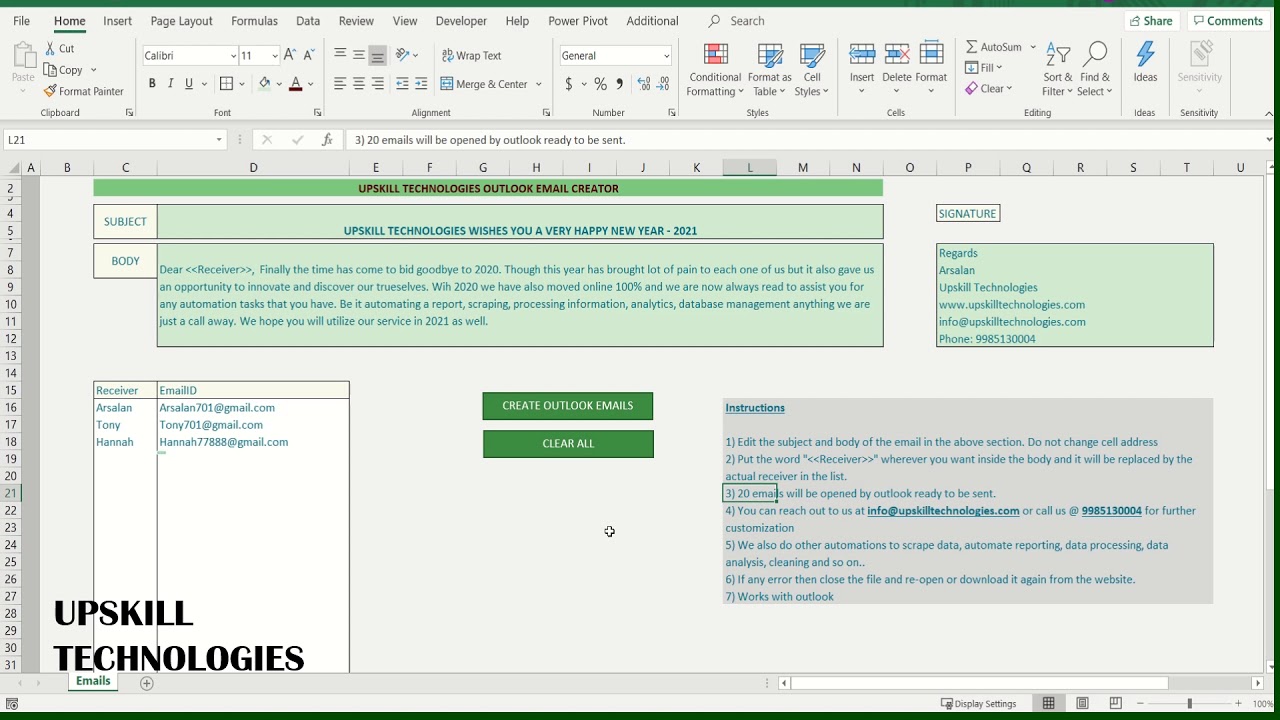
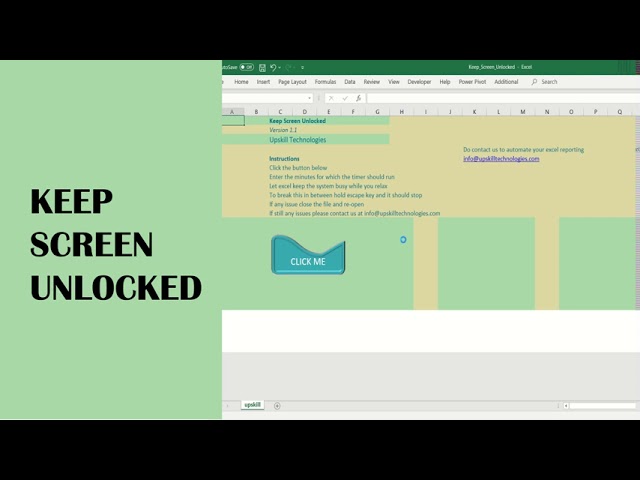






Comments