Excel Workbook Index Page Creator - Upskill Technologies
- Admin
- Jun 26, 2014
- 1 min read
With excel spreadsheets being used everywhere it’s a common scenario that you will have too many sheets in a workbook and it gets difficult to navigate between sheets. This code can help you create a index page with table of contents linking to all sheets in a workbook and every sheet will have a link back to the index sheet.
Steps to use this code: Go to VBA editor and add a new module. Add the below code to the new module. Go back to the excel workbook where you want the table of contents to be created. Now hit Alt+F8 and run the macro “IndexCreator”. Voila! You will have the index page created on the first page with the table of contents linking to each sheet.
Download the file in case you have any difficulty from the Downloads page.
Sub indexcreator()
Dim st As Worksheet, i As Integer
Sheets.Add before:=Sheets(1)
On Error GoTo k
ActiveSheet.Name = "Index"
Cells(3, 2).Value = "Content"
Range("b3:c3").MergeCells = True
For i = 1 To Sheets.Count
Cells(i + 3, 3).Value = Sheets(i).Name
Cells(i + 3, 2).Value = i
Sheets(i).Select
If ActiveSheet.Name <> "Index" Then ActiveSheet.Hyperlinks.Add Anchor:=Cells(1, 1), Address:="", SubAddress:="Index!A1", TextToDisplay:="Index"
Sheets("Index").Select
ActiveSheet.Hyperlinks.Add Anchor:=Cells(i + 3, 3), Address:="", SubAddress:="'" & Cells(i + 3, 3) & "'!A1"
Next i
Range("b3").CurrentRegion.Borders.LineStyle = xlContinuous
Range("b3").CurrentRegion.Borders.Weight = xlThin
Columns("b:C").EntireColumn.AutoFit
ActiveWindow.DisplayGridlines = False
Exit Sub
k:
MsgBox "Please remove Index sheet and run the program again"
End Sub
Tags: Advance Excel Training Hyderabad, VBA Macros Hyderabad, Ms Access Training Hyderabad, Corporate Training Hyderabad


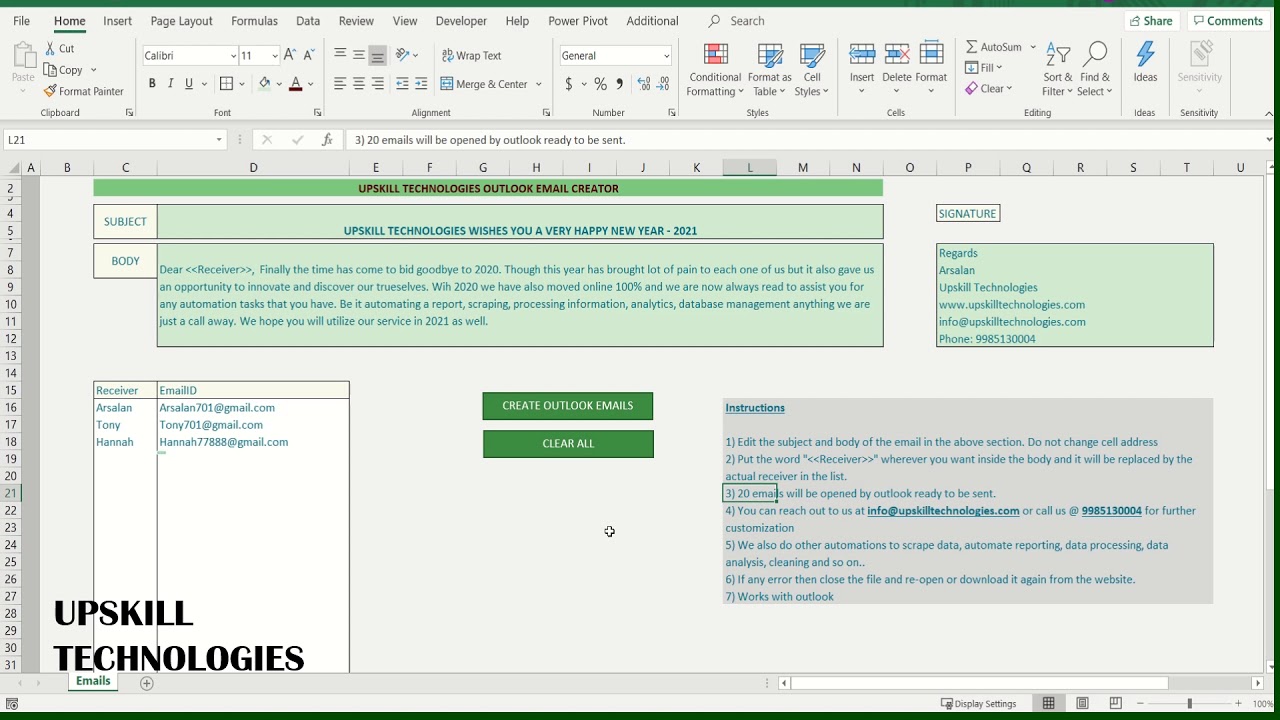
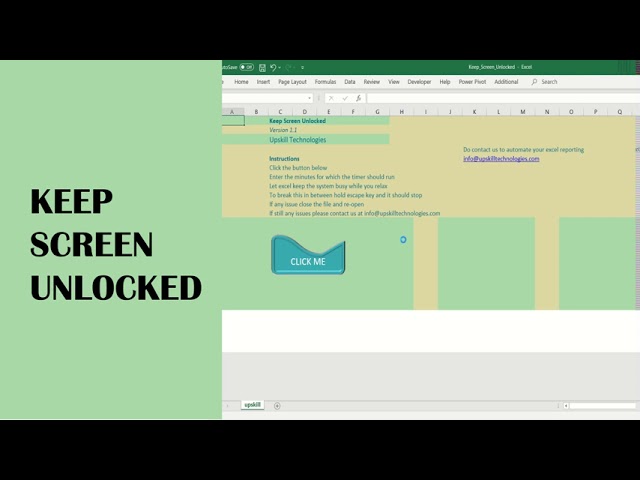






Comments